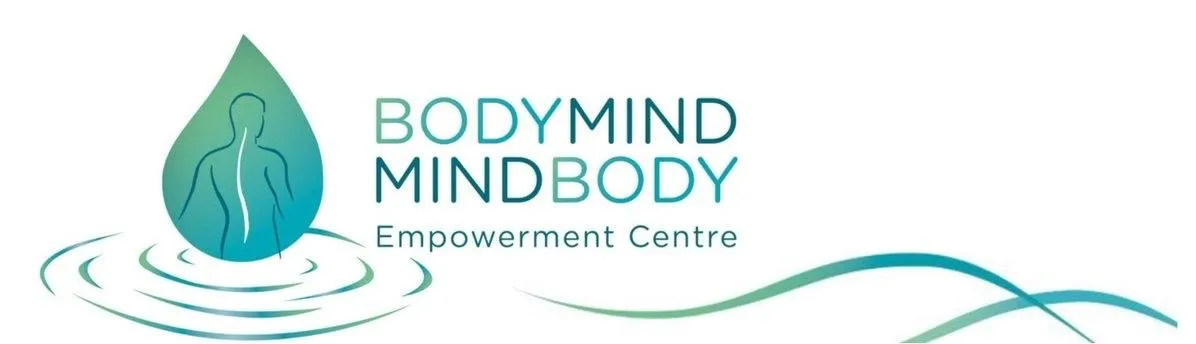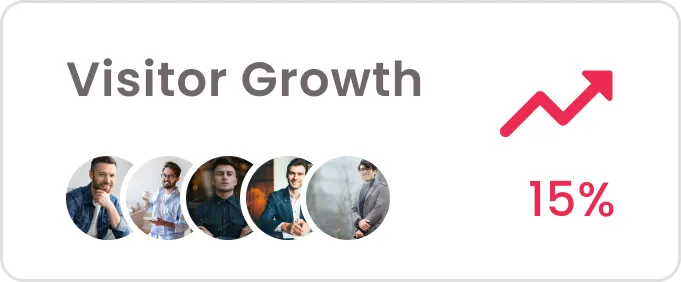
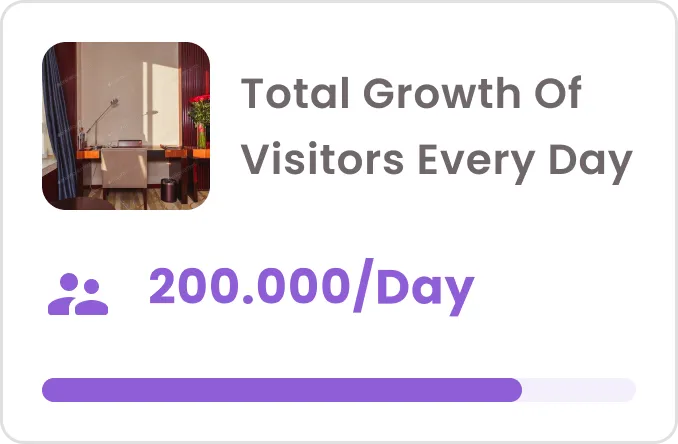
Welcome To More Marketing Ideas
We Are A Digital Creative Agency
As a dynamic digital creative agency, we deliver innovative solutions that drive growth. Our expertise in design, strategy, and technology helps businesses stand out online by implementing the latest tools, including VOICE AI, Missed Call Text Back & Full Featured CRM.
Let’s create digital success, together!
PS.. yes that is me in the pic :)
Who We Serve
Trusted worldwide, our digital marketing expertise is recognised in multiple english speaking countries.
Elevate your brand with proven global strategies!


What We Do
01.
Find Your Problem
Identify and solve your marketing challenges with our expert digital solutions tailored for success!
03.
Processing Time On Target
Ensure seamless project execution with on-target processing times for optimal digital marketing results.
02.
Research Your Business
Unlock your business potential with data-driven insights and expert digital marketing research!
04.
Open In Progress
Unlock your business's full potential with our cutting-edge digital marketing solutions!
200+ Our Client
Join over 200+ satisfied clients who trust us to elevate their digital presence!
Our Services Are Ready To Help Your Business
Our cutting-edge digital marketing services are designed to boost your business growth. From Voice AI and social media strategies to email campaigns and SEO, we’ve got you covered. Elevate your brand, increase engagement, and drive conversions with our proven solutions. Let us help your business reach its full potential!

Voice AI
Boost sales with automated phone answering services that drives measurable results!

SEO Product Digital
Boost visibility, drive traffic, and grow sales with expert SEO services!

Content Management
Streamline your content strategy with seamless management for maximum impact.

Marketing
Full online training portal to help you get the best from your online presence
Our Client
Testimonials
What others are saying

"Exceptional Results and Professional Service!"
"We partnered with this digital marketing team to improve our online presence and drive more traffic to our website. The team was highly professional, responsive, and proactive in understanding our business needs. Within just a few months, we saw a significant increase in web traffic, social media engagement, and lead generation. Their strategic approach to SEO and paid advertising exceeded our expectations. I highly recommend them for any business looking to grow online."
– Sarah J., Marketing Director, GreenTech Solutions


"A Game Changer for Our Brand!"
"Working with this digital marketing team has been a game changer for us. Their deep understanding of digital marketing trends and tailored strategies helped us revamp our social media campaigns and significantly boost our online sales. The team provided regular updates, clear communication, and detailed reports on campaign performance, which made tracking our progress simple and effective. We couldn’t be happier with the results and the increased visibility we’ve gained."
– Michael T., Founder, Urban Threads


"Outstanding ROI and Great Support!"
"I was hesitant about investing in digital marketing, but after working with this team, I’m glad I did. Their expertise in PPC and SEO campaigns has provided an incredible return on investment for my business. The increase in qualified leads and conversions was immediate, and the ongoing support has been phenomenal. The team’s dedication to understanding our goals and delivering results truly sets them apart."
– Emily P., Owner, FreshBloom Florist


"Top-notch Strategy and Execution!"
"This digital marketing team has played a crucial role in helping us establish a strong digital footprint. From crafting our content strategy to optimizing our website and running impactful ad campaigns, they’ve been instrumental in driving our growth. The level of transparency and collaboration we’ve experienced with them is unmatched. I would recommend their services to any business serious about leveraging digital marketing for success."
– David R., CEO, FitLife Wellness

Frequently Asked Questions
1. How does Voice AI work
it's really very simple, we create a virtual assistant that learns all about your business so they can act as you receptionist, take bookings, set appointments and be available 24/7

2. What is digital marketing and how can it benefit my business?
Digital marketing encompasses all online marketing efforts that use digital channels such as search engines, social media, email, and websites to connect with current and prospective customers. It can benefit your business by increasing visibility, driving traffic, improving customer engagement, and boosting conversions through targeted strategies like SEO, PPC, content marketing, and social media management.
3. How long does it take to see results from digital marketing campaigns?
The timeline for seeing results from digital marketing depends on the type of campaign and your specific goals. For example, paid advertising (PPC) campaigns can generate leads almost immediately, while SEO efforts may take 3-6 months to show significant improvements. Consistent effort, strategic planning, and regular monitoring are key to achieving sustained success in digital marketing.
4. How do you determine which digital marketing strategies are right for my business?
We begin by conducting a thorough analysis of your business, target audience, industry, and competitors. Based on this research, we develop a customized digital marketing strategy that aligns with your business goals. This may include a combination of SEO, PPC, social media marketing, content marketing, and email marketing to ensure the best possible results for your brand.
5. Do I need to have a large budget to be successful in digital marketing?
No, digital marketing can be effective on any budget. The key is to allocate your resources wisely by focusing on the channels and tactics that will have the most impact for your business. Whether you have a small budget for targeted social media ads or a larger budget for a comprehensive campaign, we tailor our strategies to maximize your ROI and drive meaningful results.
Contact Us
Get in touch with us today to discuss how we can help elevate your brand through expert digital marketing solutions.
Take Our Survey
Share your feedback and help us improve—take our quick survey today!